blog
0x02 Learning Frida by Failing: Playing with Password Fields on Android
It is good to read articles that show how to do something. It is even better when you are able to reproduce all the steps and it just works for you. But what when you would like to try something new? You need to come up with the solution yourself. Alone :)
I will try to show you here how you can learn to learn by failing, because failing is actually not always bad. You’ll get what I mean in a moment, keep reading. We will not just solve an exercise, we will go deep into the Android docs and Android’s source code itself so we can really understand why things are like they are.
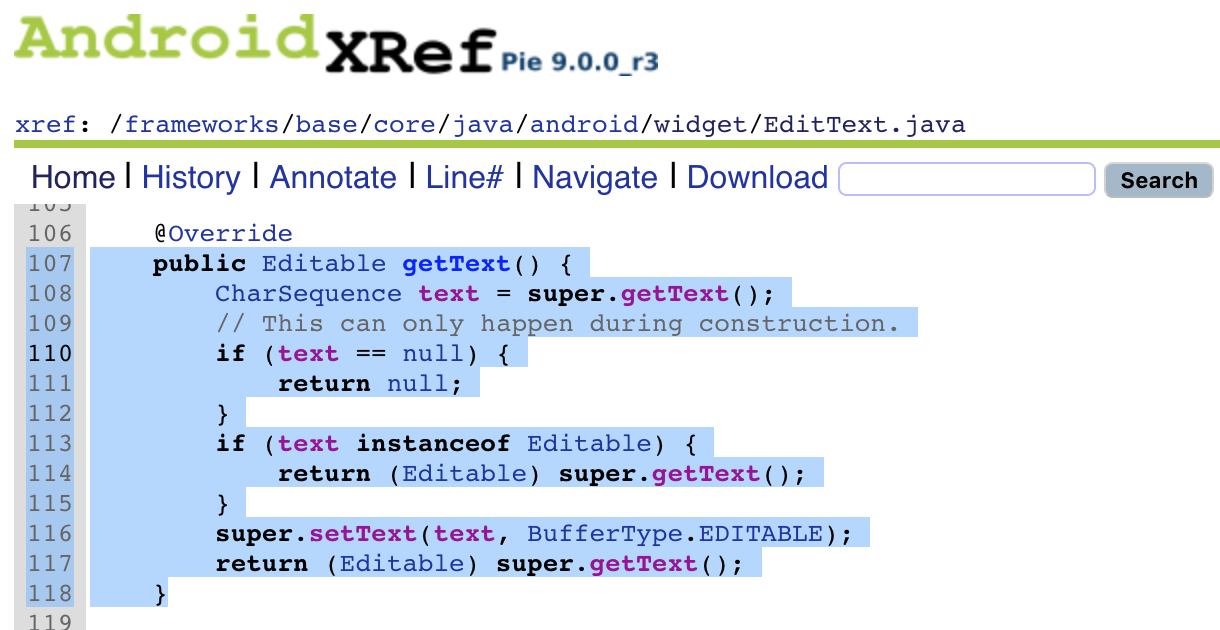
So yes, this will take us some time, take a cup of good coffee because we are going to dive deep into the details.
These are our tasks
- Log all user inputs including password fields
- Manipulate the user input on runtime
- Perform static and dynamic analysis of text fields
What are we going to learn along the way?
- How to setup and run a basic hook with Frida
- How to deal with possible errors that we will encounter while writing hooks
- How
EditTextandinputTypework on Android - How to use Frida to read the IDs of layout elements like text fields
- How to read the logs of an Android app with
logcatjust by using the package name - How to convert and calculate stuff with radare2’s
rax2 - The numbers from one to six in Spanish :)
- and more …
Log all user inputs including password fields
The Target
Let’s use the OMTG Playground app (you can clone and build the project or just download the APKs here). When we want to perform hooks we need normally to do some reverse engineering, I will skip that step here and go straight to the source code that you can view online:
We will focus on this code part of OMTG_DATAST_002_Logging.java:
import android.widget.EditText;
import android.widget.Toast;
public class OMTG_DATAST_002_Logging extends AppCompatActivity {
...
@Override
protected void onCreate(Bundle savedInstanceState) {
...
// create click listener for login
View.OnClickListener oclbtnLogin = new View.OnClickListener() {
@Override
public void onClick(View v) {
CreateLogs(usernameText.getText().toString(), passwordText.getText().toString());
}
};
We can expect that when we click on the login button, it will retrieve our text from the text fields (EditText objects).
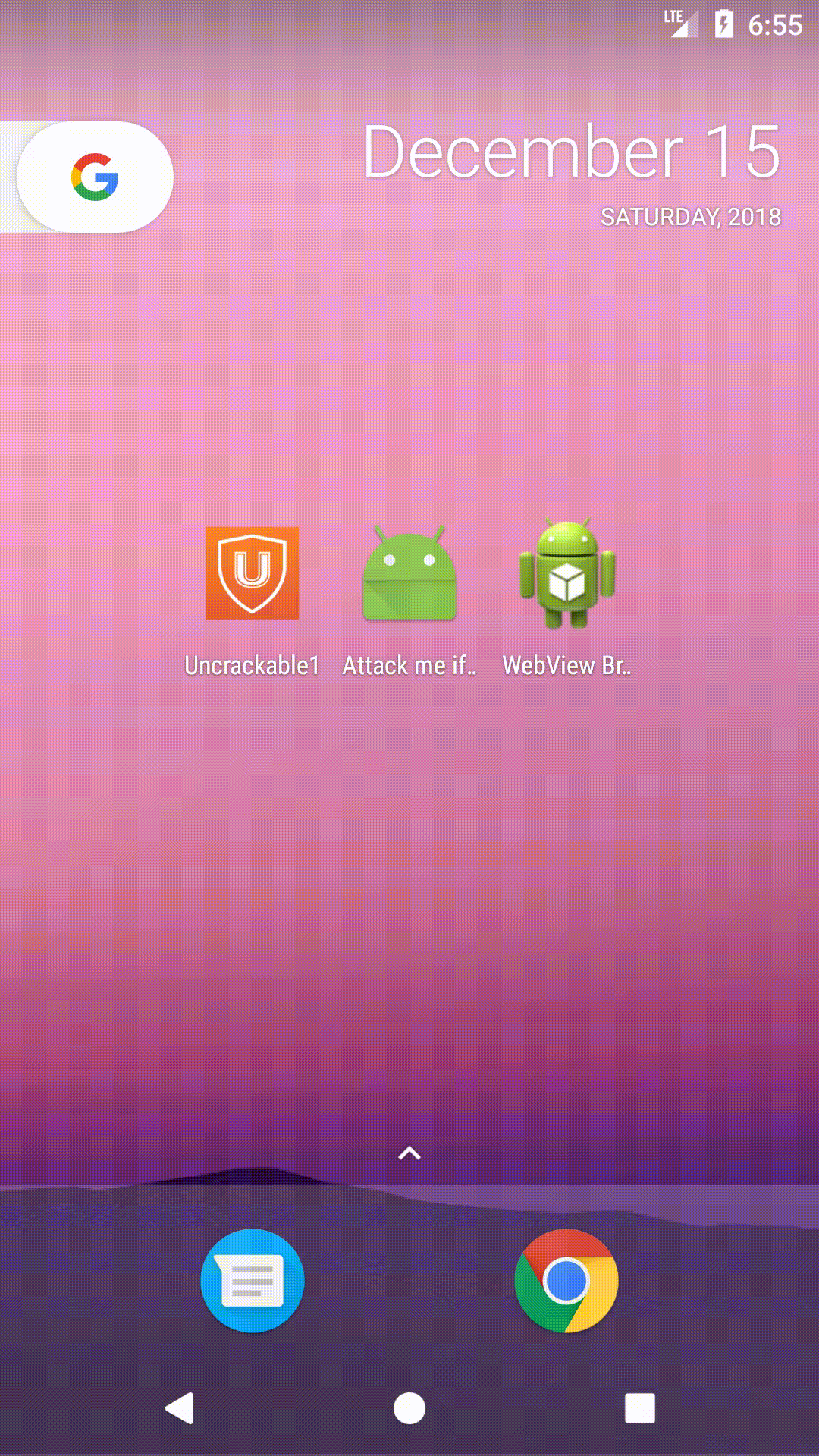
If this is the first time you hear about this take a look at EditText.getText here:
https://developer.android.com/reference/android/widget/EditText#getText()
public Editable getText ()
Return the text that TextView is displaying.
If setText(CharSequence) was called with an argument of BufferType.SPANNABLE or BufferType.EDITABLE,
you can cast the return value from this method to Spannable or Editable, respectively.
If you are really curious, you can take a look at the source code in AndroidXRef by @rchiossi:
74 public class EditText extends TextView {
...
106 @Override
107 public Editable getText() {
108 CharSequence text = super.getText();
109 // This can only happen during construction.
110 if (text == null) {
111 return null;
112 }
113 if (text instanceof Editable) {
114 return (Editable) super.getText();
115 }
116 super.setText(text, BufferType.EDITABLE);
117 return (Editable) super.getText();
118 }
Preparations
Create a file called hook_edittext.js for example. It should contain the following skeleton:
Java.perform(function () {
try {
// Our code snippets go here.
}
catch(e) {
console.log(e.message);
}
});
You will find this try/catch unnecessary very handy as no exception will escape unnoticed :)
To run this we get the package of the app, for example with frida-ps and grep if you just remember that it was something like ..owasp..blabla:
# frida-ps -U | grep owasp
20249 sg.vp.owasp_mobile.omtg_android
You could use the PID but I like to use the package because it is fixed. Then to run our code do:
frida -U sg.vp.owasp_mobile.omtg_android -l hook_edittext.js
The -U is for USB device, -l means load. You can run, quit with q and run again, or just overwrite the file and when you save it it will be automatically re-loaded by Frida.
Try Número Uno
Our first idea could be to do this:
- Hook the implementation of
getText - Get the return value
- Print it to the console
- Return it so that the app can continue the execution
var EditText = Java.use("android.widget.EditText");
EditText.getText.implementation = function () {
retval = this.getText.call(this);
console.log("[*] EditText Return: " + retval);
return retval;
};
And this is the output:
getText(): has more than one overload, use .overload(<signature>) to choose from:
.overload()
.overload()
Oops, we forgot to use the overload:
var EditText = Java.use("android.widget.EditText");
EditText.getText.overload().implementation = function () {
retval = this.getText.call(this);
console.log("[*] EditText Return: " + retval);
return retval;
};
Now there are no exceptions, but the output is:
...
[*] EditText Return: [object Object]
[*] EditText Return: [object Object]
[*] EditText Return: [object Object]
[*] EditText Return: [object Object]
[*] EditText Return: [object Object]
[*] EditText Return: [object Object]
[*] EditText Return: [object Object]
...
[object Object], [object Object] ... ? Definitely not what we want.
Try Número Dos
Oh wait, there was this method to output something in JSON…
var EditText = Java.use("android.widget.EditText");
EditText.getText.overload().implementation = function () {
retval = this.getText.call(this);
console.log("[*] EditText Return: " + JSON.stringify(retval));
return retval;
};
output:
[LGE Nexus 5X::sg.vp.owasp_mobile.omtg_android]->
[*] EditText Return: {"$handle":"0x1f82","$weakRef":17}
[*] EditText Return: {"$handle":"0x2086","$weakRef":19}
[*] EditText Return: {"$handle":"0x20a6","$weakRef":21}
[*] EditText Return: {"$handle":"0x20c6","$weakRef":23}
[*] EditText Return: {"$handle":"0x20e6","$weakRef":25}
[*] EditText Return: {"$handle":"0x211a","$weakRef":27}
[*] EditText Return: {"$handle":"0x1e4a","$weakRef":29}
...
:/ (Actually very useful for other tasks, take a note of it for another occasion: JSON.stringify())
Try Número Tres
Let’s just try to get it as a String:
var EditText = Java.use("android.widget.EditText");
var String = Java.use("java.lang.String");
EditText.getText.overload().implementation = function () {
retval = this.getText.call(this);
console.log("[*] EditText Return: " + retval.toString());
return retval;
};
Oh no here it is again:
[*] EditText Return: [object Object]
[*] EditText Return: [object Object]
[*] EditText Return: [object Object]
Try Número Cuatro
We try now to build a String using its constructor (use .$new()):
var EditText = Java.use("android.widget.EditText");
var String = Java.use("java.lang.String");
EditText.getText.overload().implementation = function () {
retval = this.getText.call(this);
console.log("[*] EditText Return: " + String.$new(retval));
return retval;
};
The output is:
[LGE Nexus 5X::sg.vp.owasp_mobile.omtg_android]-> Error: <init>(): argument types do not match any of:
.overload()
.overload('java.lang.String')
.overload('java.lang.StringBuffer')
.overload('java.lang.StringBuilder')
.overload('[B')
.overload('[C')
.overload('[B', 'int')
.overload('[B', 'java.lang.String')
.overload('[B', 'java.nio.charset.Charset')
.overload('[C', 'int', 'int')
.overload('[I', 'int', 'int')
.overload('[B', 'int', 'int')
.overload('int', 'int', '[C')
.overload('[B', 'int', 'int', 'java.nio.charset.Charset')
.overload('[B', 'int', 'int', 'java.lang.String')
.overload('[B', 'int', 'int', 'int')
at throwOverloadError (frida/node_modules/frida-java/lib/class-factory.js:2233:1)
at klass.f (frida/node_modules/frida-java/lib/class-factory.js:1396:1)
at klass.EditText.getText.overload.implementation (/repl1.js:22:54)
at f (eval at implement (frida/node_modules/frida-java/lib/class-factory.js:2103:1), <anonymous>:1:277)
Process terminated
We cannot build a String just by using whatever retval is.
But maybe if we add a .toString()?:
console.log("[*] EditText Return: " + String.$new(retval.toString()));
This won’t throw an error but it results again into [Object object] outputs.
Try Número Cinco
As we cannot simply use the constructor of String, let’s try casting:
var EditText = Java.use("android.widget.EditText");
var String = Java.use("java.lang.String");
EditText.getText.overload().implementation = function () {
retval = this.getText.call(this);
var text = Java.cast(retval, String);
console.log("[*] EditText Return: " + text);
return retval;
};
Now run:
[LGE Nexus 5X::sg.vp.owasp_mobile.omtg_android]-> Error: Cast from 'android.text.SpannableStringBuilder'
to 'java.lang.String' isn't possible
at ClassFactory.cast (frida/node_modules/frida-java/lib/class-factory.js:744:1)
at Runtime.cast (frida/node_modules/frida-java/index.js:383:1)
at klass.EditText.getText.overload.implementation (/repl1.js:22:25)
at f (eval at implement (frida/node_modules/frida-java/lib/class-factory.js:2103:1), <anonymous>:1:277)
It did not work as we wanted but look, the error says that the class android.text.SpannableStringBuilder cannot be casted to java.lang.String. Let’s correct the casting.
Try Número Seis
var EditText = Java.use("android.widget.EditText");
var SpannableStringBuilder = Java.use("android.text.SpannableStringBuilder");
EditText.getText.overload().implementation = function () {
retval = this.getText.call(this);
var text = Java.cast(retval, SpannableStringBuilder);
console.log("[*] EditText Return: " + text);
return retval;
};
This time, we got what we wanted :D
[LGE Nexus 5X::sg.vp.owasp_mobile.omtg_android]->
[*] EditText Return:
[*] EditText Return:
..
[*] EditText Return:
[*] EditText Return:
[*] EditText Return: o
..
[*] EditText Return: o
..
[*] EditText Return: o
[*] EditText Return: o
[*] EditText Return: oa
[*] EditText Return: oa
..
[*] EditText Return: oa
[*] EditText Return: oas
..
[*] EditText Return: oas
It keeps printing as we type.
It is important to note that we could have just taken a look into the code of EditText.getText. If you remember, at the beginning of the article we have seen already something that would have helped here:
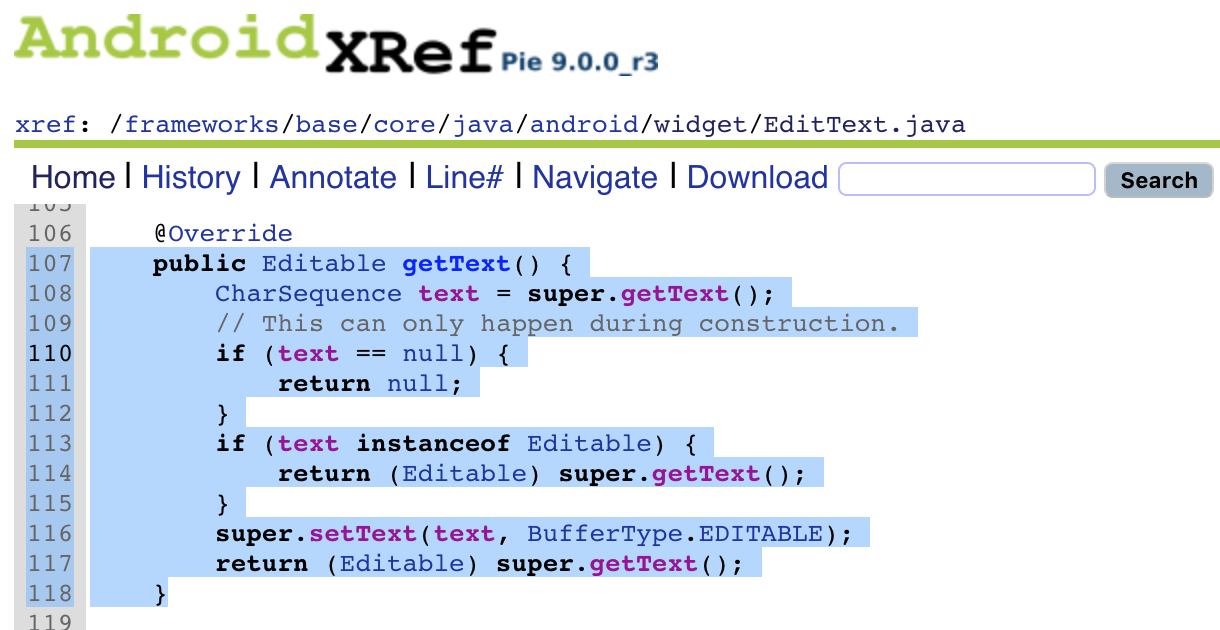
See that CharSequence text = super.getText();? Yes we could just have used that:
var EditText = Java.use("android.widget.EditText");
var CharSequence = Java.use("java.lang.CharSequence");
EditText.getText.overload().implementation = function () {
retval = this.getText.call(this);
var text = Java.cast(retval, CharSequence);
console.log("[*] EditText Return: " + text);
return retval;
};
This works as well as the other code but you won’t be able to take a look at the original code in other cases so it’s good that you learn how to deal with those errors and castings. If you are curious and want to understand why that Spannable-thingy came, just take into account that EditText inherits from TextView (that’s why we see that it calls super.) and look at the TextView.getText code here.
Full Code
Here’s the full code if you just want to copy paste it:
Java.perform(function () {
try {
var EditText = Java.use("android.widget.EditText");
var SpannableStringBuilder = Java.use("android.text.SpannableStringBuilder");
EditText.getText.overload().implementation = function () {
retval = this.getText.call(this);
var text = Java.cast(retval, SpannableStringBuilder);
console.log("[*] EditText Return: " + text);
return retval;
};
}
catch(e) {
console.log(e.message);
}
});
Save it as hook_editText.js and run it like this:
frida -U sg.vp.owasp_mobile.omtg_android -l hook_editText.js
Manipulate user input on runtime
Once here, why not changing the output? Just for fun.
return retval;
return 'hola';
Run it …
[*] EditText Return:
Error: Implementation for getText expected return value compatible with 'android.text.Editable'.
at f (eval at implement (frida/node_modules/frida-java/lib/class-factory.js:2103:1), <anonymous>:1:636)
Process terminated
Time to learn again :)
Let’s change our hook. We have seen that EditText.getText returns a SpannableStringBuilder. If we look again in the code we see that when we click the button it also calls the toString() method:
CreateLogs(usernameText.getText().toString(), passwordText.getText().toString());
Let’s hook that method and change its output:
var SpannableStringBuilder = Java.use("android.text.SpannableStringBuilder");
SpannableStringBuilder.toString.overload().implementation = function () {
retval = this.toString.call(this);
console.log("[*] SpannableStringBuilder Return: " + retval);
return 'holaaaaa';
};
In order to verify if our hook is actually effective we can take a look at the logs in logcat before and after the hook (by the way this spoils the solution to the OMTG_DATAST_002_Logging exercise):
adb shell 'logcat --pid=$(pidof -s sg.vp.owasp_mobile.omtg_android)'
We will give user: myuser and password: mypassword in both cases:
Before running the hook:
sg.vp.owasp_mobile.omtg_android E/OMTG_DATAST_002_Logging:
User successfully logged in. User: myuser Password: mypassword
While running the hook:
sg.vp.owasp_mobile.omtg_android E/OMTG_DATAST_002_Logging:
User successfully logged in. User: holaaaaa Password: holaaaaa
Perform static and dynamic analysis of text fields
Imagine you are responsible for verifying that the password fields of a target app are correctly setup. How can we do this? And I mean, REALLY verify this, not just by writing something in the password field and checking if it is turned into a set of points :)
We will take two approaches: static and dynamic analysis.
Static Analysis
Let’s take a look in the layout XML file corresponding to the current activity content_omtg__datast_002__logging.xml:
<EditText
android:id="@+id/loggingUsername"
android:layout_width="match_parent"
android:layout_height="wrap_content"
android:layout_centerHorizontal="true"
android:layout_below="@id/loggingTextView"
android:hint="@string/title_activity_omtg__datast_002__logging_username"/>
<EditText
android:id="@+id/loggingPassword"
android:layout_width="match_parent"
android:layout_height="wrap_content"
android:layout_centerHorizontal="true"
android:layout_below="@id/loggingUsername"
android:inputType="textPassword"
android:hint="@string/title_activity_omtg__datast_002__logging_password"/>
We see that loggingUsername does not have an inputType, so it will be the default (TYPE_CLASS_TEXT | TYPE_TEXT_FLAG_MULTI_LINE -> 131073).
loggingPassword has an inputType and it is textPassword.
textPassword 81 Text that is a password.
Corresponds to InputType.TYPE_CLASS_TEXT | InputType.TYPE_TEXT_VARIATION_PASSWORD.
The 81 is in hex, also 0x81. I like to use radare2 for this stuff as well, run this command rax2 0x81 -> 129. See rax2 help for more.
Reference and recommendations on how to set values in the layout XML can be found here.
Did you noticed the | when setting the inputType?
The operator | is a bitwise logical or (also used as ^).
InputType.TYPE_CLASS_TEXT -> 1
InputType.TYPE_TEXT_VARIATION_PASSWORD -> 128
You can also use rax2 to calculate that (=10 for base 10): rax2 =10 1^128 -> 129.
The bitwise operation is 00000001b ^ 10000000b = 10000001b.
What about the android:password attribute for TextField?
You probably already have seen or heard about the attribute android:password before. Even if in the docs it’s not set as such, it seems that is deprecated, see here:
4669 <!-- Whether the characters of the field are displayed as
4670 password dots instead of themselves.
4671 {@deprecated Use inputType instead.} -->
4672 <attr name="password" format="boolean" />
So better stick to inputType and use it correctly.
Dynamic Analysis
EditText inherits from TextView, which offers a method called getInputType.
Let’s add it to our hook. I’ve added an extra line to get the layout ID as well.
console.log("[*] EditText Layout Id: " + this.getResources().getResourceName(this.getId()));
console.log("[*] EditText inputType: " + this.getInputType());
If we run the script with these new lines we get the following:
[*] EditText Return:
[*] EditText Layout Id: sg.vp.owasp_mobile.omtg_android:id/loggingUsername
[*] EditText inputType: 131073
[*] EditText Return:
[*] EditText Layout Id: sg.vp.owasp_mobile.omtg_android:id/loggingPassword
[*] EditText inputType: 129
loggingUsername has 131073 (0x20001 in hex). That is the default EditText InputType in Android:
InputType.TYPE_CLASS_TEXT | InputType.TYPE_TEXT_FLAG_MULTI_LINE
loggingPassword has 129 (0x81 in hex) which corresponds to:
InputType.TYPE_CLASS_TEXT | InputType.TYPE_TEXT_VARIATION_PASSWORD
Final Comments
We were able not only to solve the OMTG_DATAST_002_Logging exercise but to learn how to solve problems that might arise when writing hooks with Frida, to read the docs and the source code if necessary, because this is the only way to really understand something, just by going deeper and getting our hands dirty. I hope you have found this article interesting and learned a couple of things here, all things I’ve promised at the beginning and more.
If you have comments, feedback or questions feel free to reach me on Twitter :)