blog
0x03 Learning about Universal Links and Fuzzing URL Schemes on iOS with Frida
Ever wondered what happens under-the-hood when you click on a telephone number on a webpage or email? Or why is it possible that you click on a link to the Android Play or Apple App Store and it opens your app instead of opening that as a normal link.
We will:
- learn what Universal Links are and identify the ones that are being used by an app
- learn what URL Schemes are and identify the ones that are being used by an app
- call Universal Links and URL Schemes manually and with Frida
- use of Frida’s Interceptor and learn some method calling convention basics on iOS
- use URL Schemes to open a chat or add stickers in Telegram
- fuzz a URL scheme of the iGoat-Swift app
Universal Links
Universal Links on iOS (App Links for Android) are used as part of a this technique is called deep linking. A Universal Link looks like a regular link (e.g. https://), but when you click on it, it opens the related app instead of the browser. It is important to note that they are not redirects.
This picture from kovacha summarizes this:
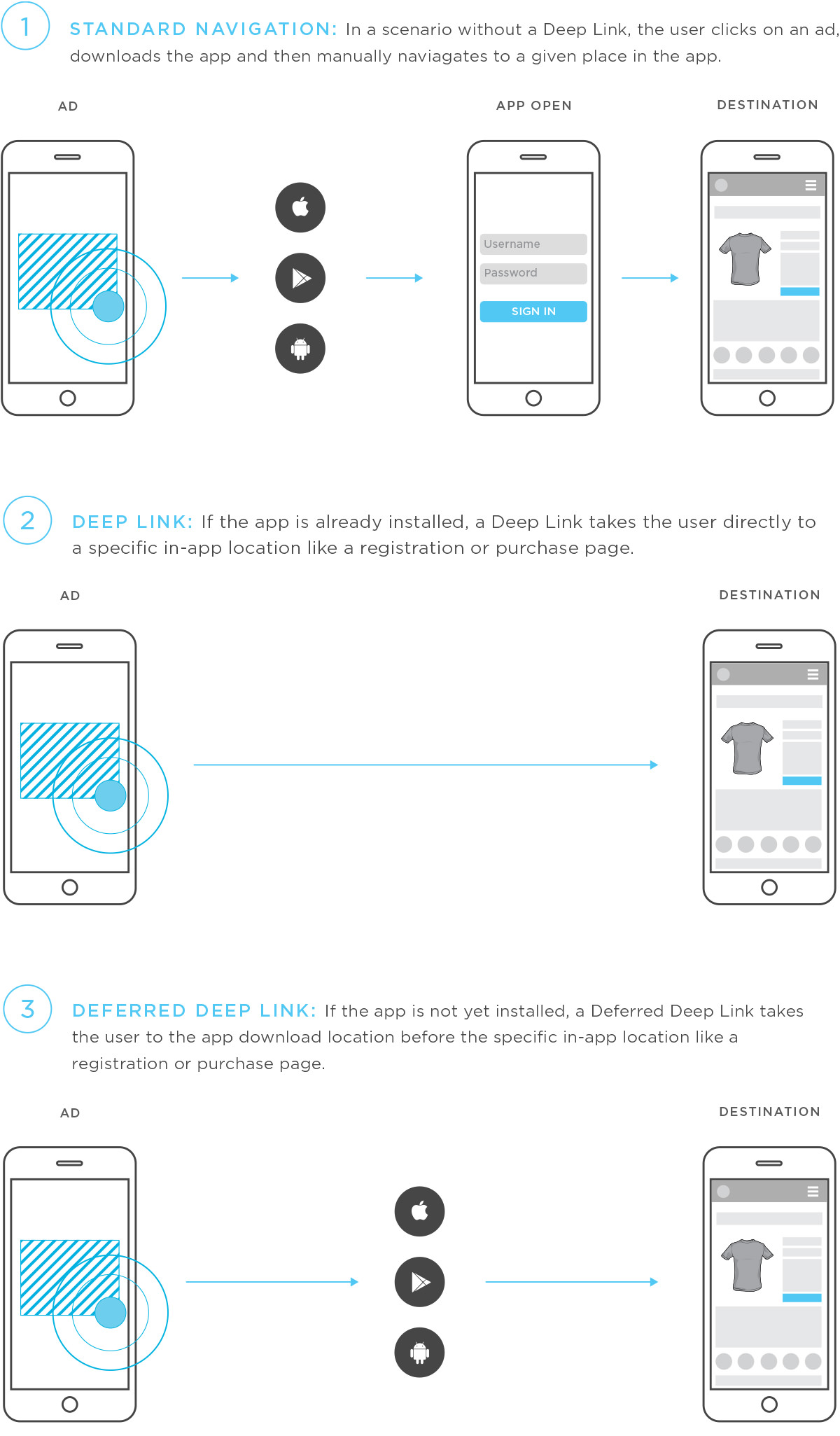
But how can we test them? First of all we will do some information gathering, let’s inspect what the target app will accept/reject as a Universal Link. For this we need the apple-app-site-association file from the app server. It must be there for this to work. Normally it is found at https://<domain>/apple-app-site-association or https://<domain>/.well-known/apple-app-site-association. We will use this tool: https://branch.io/resources/aasa-validator/ as it will also give us some extra information.
Example from twitter.com:
{
"applinks": {
"apps": [],
"details": [
{
"appID": "YV88822DH9.com.twitter.dogfood.internal",
"paths": [
"NOT /about",
"/account/access",
"/account/confirm_email_reset",
"/account/login-token",
"NOT /account/*",
"NOT /adspolicy",
"NOT /api_rules",
"NOT /apirules",
...
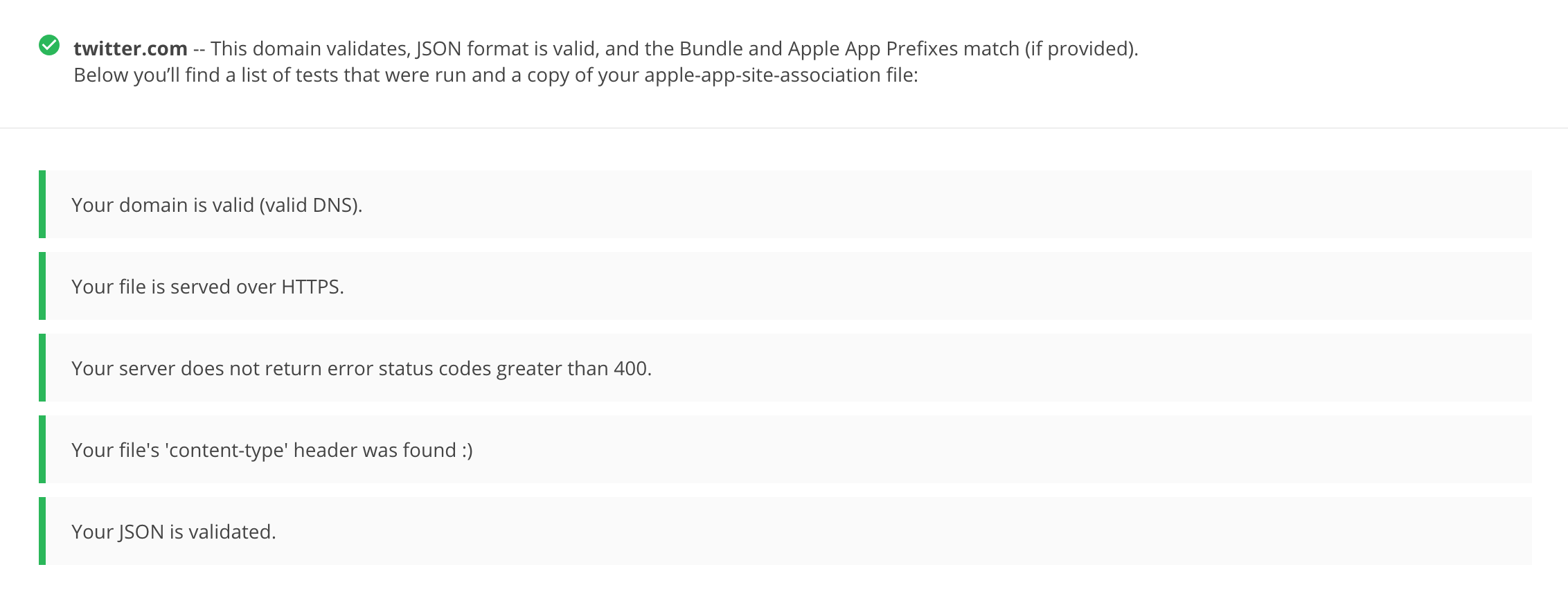
Let’s trigger ourselves some Universal Links. A GIF is worth thousand words. First open /about from the Notes app (Safari won’t let us), we see only one option to open it (in the browser).
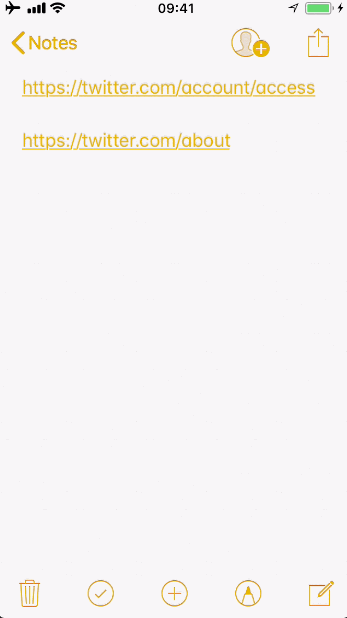
Opening (/account/access) shows options to open it in Safari and in Twitter:
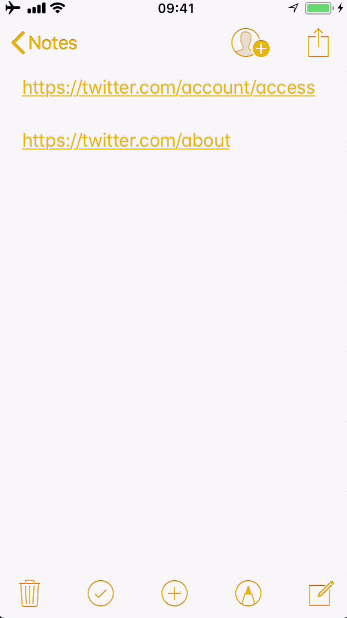
You can do the same straight from Frida, use this function (copy it to the CLI):
function openURL(url) {
var UIApplication = ObjC.classes.UIApplication.sharedApplication();
var toOpen = ObjC.classes.NSURL.URLWithString_(url);
return UIApplication.openURL_(toOpen);
}
Just remember to do it from another app that is not the target app. If not, deep linking won’t work.
[iPhone::iGoat-Swift]-> openURL("https://twitter.com/account/access")
true
[iPhone::iGoat-Swift]-> openURL("https://twitter.com/about")
true
This will open the first in Twitter and the second in Safari. But if you do it from Twitter itself:
[iPhone::Twitter]-> openURL("https://twitter.com/account/access")
true
[iPhone::Twitter]-> openURL("https://twitter.com/about")
true
Both will open in Safari. Give it a try!
Using Frida’s Interceptor
Let’s write some Frida hooks to inspect the opening of the previous links. The application:continueUserActivity:restorationHandler: method and the class NSConcreteURLComponents will help us to take a first look into what is internally happening (as always be sure to take a look into the documentation).
How did I come up with these two methods? Well, application:continueUserActivity:restorationHandler: must be implemented in order to use Universal Links. To find initWithURL:resolvingAgainstBaseURL: I had to trace a little bit with Frida, targeting all combinations of classes like NSURL~ until I found the method I was interested in. It is not being actively called by the app so you won’t even find it in the source code. Actually, I searched for it and only found this:
+ (MTSignal *)_appleMapsLocationContentForURL:(NSURL *)url
{
NSURLComponents *urlComponents = [NSURLComponents componentsWithURL:url resolvingAgainstBaseURL:false];
NSArray *queryItems = urlComponents.queryItems;
This is not related to what we are doing now.
To implement the hooks we will use Frida’s Interceptor:
Some notes here:
Interceptor.attach(target, callbacks)intercepts calls to function attarget(memory address) and runs the specifiedcallbacks(JavaScript functions)- one target is
ObjC.classes.AppDelegate['- application:continueUserActivity:restorationHandler:'].implementation, that is the memory address of the implementation of theapplication:continueUserActivity:restorationHandler:method that can be found in theAppDelegateclass (if you forget.implementationyou will get a different memory address) onEnter: function (args)is a callback function that can be used to read or write argumentsonLeave: function (retval)is a callback function that we use to read or replace the return value of the method- the callbacks have a significant impact on performance. if you don’t need one of these callbacks you may just remove it from your script, e.g.
onLeave - the interceptor is not iOS specific, you can also use it to intercept e.g. libc calls on Linux or form an Android native library. Read the docs
When we open the link we can observe how the before mentioned methods are being called (the context information was removed from the following output, we will see about that below):
[iPhone::Telegram]->
[*] (-[NSURLComponents description]: <NSURLComponents 0x1c00125c0>) initWithURL:resolvingAgainstBaseURL: @ 0x188194a5e
initWithURL: https://telegram.me/fridadotre
resolvingAgainstBaseURL: 0x1
RET @ 0x1c00125c0:
<NSURLComponents 0x1c00125c0> {scheme = https, user = (null), password = (null), host = telegram.me,
port = (null), path = /fridadotre, query = (null), fragment = (null)}
ret (scheme=https, host=telegram.me, path=/fridadotre)
[*] (<AppDelegate: 0x123d48200>) application:continueUserActivity:restorationHandler: @ 0x18c02205d
application: <Application: 0x123d00ac0>
continueUserActivity: <NSUserActivity: 0x1c04202c0>
continueUserActivity.webpageURL: https://telegram.me/fridadotre
restorationHandler: <__NSStackBlock__: 0x16eee6898>
RET @ 0x1:
0x1
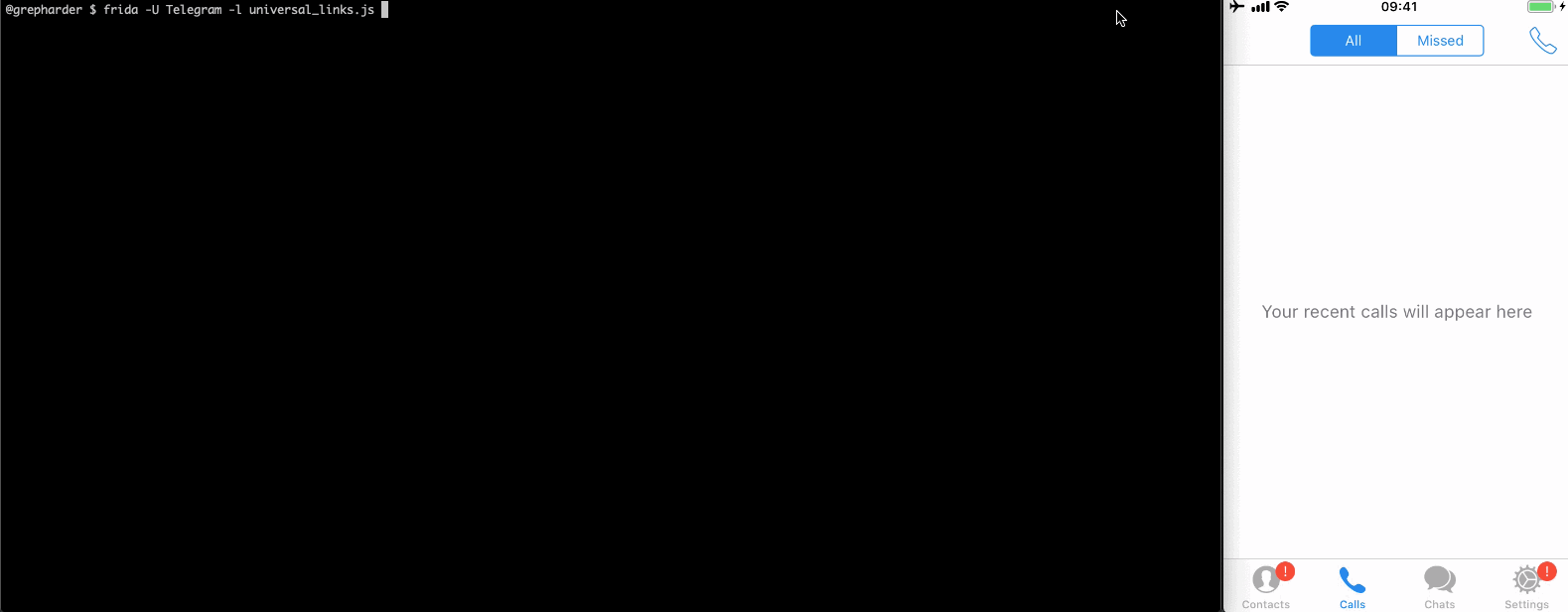
Interceptor Context and iOS Method Calling Convention
Let’s use the previous example to learn a bit more about the Interceptor.
This is a generic Objective-C method declaration:
int SomeClass_method_foo_(SomeClass *self, SEL _cmd, NSString *str) { ...
So, very simple said (and talking about registers), we will find the calling class in register x0, the selector or method name in x1, starting on x2 we will find the method input arguments. Learn more about iOS registers and assembly here and in the iOS ABI Function Call Guide.
This is the method declaration of application:continueUserActivity:restorationHandler::
- (BOOL)application:(UIApplication *)application
continueUserActivity:(NSUserActivity *)userActivity
restorationHandler:(void (^)(NSArray<id<UIUserActivityRestoring>> *restorableObjects))restorationHandler;
We will extend the output by introducing the Context and then analyze the values. We access and print it within the function printContext(_this), we have passed the this object to it and used it not only to print the context but also other information like the return address.
Our new output is:
[*] (<AppDelegate: 0x105146580> @ 0x105146580) application:continueUserActivity:restorationHandler: @ 0x18c02205d
application: <Application: 0x1051446a0>
continueUserActivity: <NSUserActivity: 0x1c0a30600>
continueUserActivity.webpageURL: https://telegram.me/fridadotre
restorationHandler: <__NSStackBlock__: 0x16f7a6898>
Context information:
Context : {"pc":"0x100685844","sp":"0x16f7a6890","x0":"0x105146580","x1":"0x18c02205d","x2":"0x1051446a0",
"x3":"0x1c0a30600","x4":"0x16f7a6898","x5":"0x1","x6":"0x10b9537d0","x7":"0x810","x8":"0x1c0a30600",
"x9":"0x18c02205d","x10":"0x1058fb000","x11":"0x1b0000003f","x12":"0x1058fb1d0","x13":"0x185a100770f15",
"x14":"0x0","x15":"0x7f7e20","x16":"0x10b12c000","x17":"0x10b0d1720","x18":"0x0","x19":"0x1c0a30600",
"x20":"0x1051446a0","x21":"0x18c02205d","x22":"0x105146580","x23":"0x1c4a76280","x24":"0x1b2a00c60",
"x25":"0x14","x26":"0x1c4e65d40","x27":"0x0","x28":"0x2ffffff","fp":"0x16f7a68e0","lr":"0x18b4f9a48"}
Return : 0x18b4f9a48
ThreadId : 771
Depth : 0
Errornr : undefined
RET: 0x1
We found the following information:
- The calling class: “x0”: “0x105146580” ->
<AppDelegate: 0x105146580> - The selector (method name): “x1”: “0x18c02205d” ->
application:continueUserActivity:restorationHandler: - The first parameter: “x2”: “0x1051446a0” ->
<Application: 0x1051446a0> - The second parameter: “x3”: “0x1c0a30600” ->
<NSUserActivity: 0x1c0a30600> - The third parameter: “x4”: “0x16f7a6898” ->
<__NSStackBlock__: 0x16f7a6898> - The return value: ->
(BOOL) 0x1
URL Schemes
When you click on a telephone number, a tel:// URL scheme is there waiting to take you to the Phone app. It will simply open your Phone app and try calling the given number. Internally the Phone app is ready for this. It is always waiting that an URL request starting with tel:// arrives. If you are reading this from your iPhone or iPad try clicking this: tel://12345678, it will try to call 12345678.
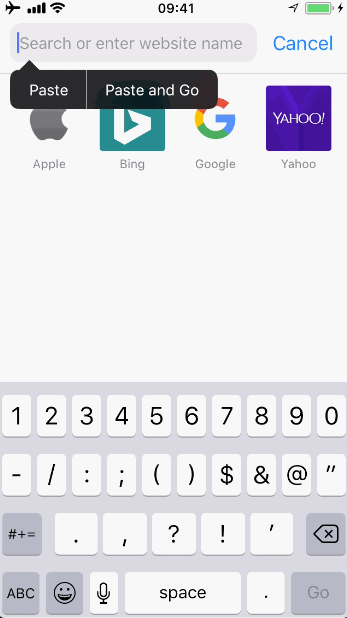
Some examples of these URL schemes are:
Apple Music — music:// or musics:// or audio-player-event://
Calendar — calshow:// or x-apple-calevent://
Contacts — contacts://
Diagnostics — diagnostics:// or diags://
GarageBand — garageband://
iBooks — ibooks:// or itms-books:// or itms-bookss://
Mail — message:// or mailto://emailaddress
Messages — sms://phonenumber
Notes — mobilenotes://
Of course, if the app is well-known you will be able to find several URL Schemes online. For example, a quick Google search reveals:
twitter://user?screen_name=lorenb
twitter://user?id=12345
twitter://status?id=12345
twitter://timeline
twitter://mentions
twitter://messages
twitter://list?screen_name=lorenb&slug=abcd
twitter://post?message=hello%20world
...
In order to test them we will:
- see which ones does the app register so that other apps can call them
- see which ones does the app intend to call from other apps
In order to find out which URL schemes does the target app support we can look it up inside the Info.plist file.
Let’s take a look at Telegram’s Info.plist file (truncated).
<key>CFBundleURLTypes</key>
<array>
<dict>
<key>CFBundleURLSchemes</key>
<array>
<string>telegram</string>
</array>
</dict>
<dict>
<key>CFBundleURLSchemes</key>
<array>
<string>tg</string>
<string>$(APP_SPECIFIC_URL_SCHEME)</string>
</array>
</dict>
<dict>
<key>CFBundleURLSchemes</key>
<array>
<string>db-pa9wtoz9l514anx</string>
</array>
</dict>
We see that the telegram://, tg:// and db-pa9wtoz9l514anx:// are supported.
Now let’s find out the URL schemes that the app might call. For this search the Info.plist for the LSApplicationQueriesSchemes key or search the app binary for common URL schemes, use the string :// or build a regular expression to match URLs, e.g. using radare2 or rabin2.
This is the array of schemes for the Telegram app (also truncated):
<key>LSApplicationQueriesSchemes</key>
<array>
<string>instagram</string>
<string>googledrive</string>
<string>yandexmaps</string>
<string>comgooglemaps</string>
<string>youtube</string>
<string>twitter</string>
...
</array>
If we look into the source code we can see an example of how Telegram uses URL schemes:
openAppStorePage: {
let appStoreId = BuildConfig.shared().appStoreId
if let url = URL(string: "itms-apps://itunes.apple.com/app/id\(appStoreId)") {
UIApplication.shared.openURL(url)
}
},
You will notice that itms-apps:// is not in LSApplicationQueriesSchemes, this is because it is not a custom URL scheme. It is part of the built-in schemes (e.g. tel/sms/imessage/facetime). Apps don’t need to register Apple built-in schemes in LSApplicationQueriesSchemes.
A little research reveals that we can use this to open a chat or send a message:
tg://resolve?domain=fridadotre
tg://resolve?domain=radare
tg://msg?text=Hola
If we simply want to call it we can of course use Frida, open a session via CLI to the Telegram app and paste the openURL function we have seen above. Then use it to send a message with tg://msg?text=:
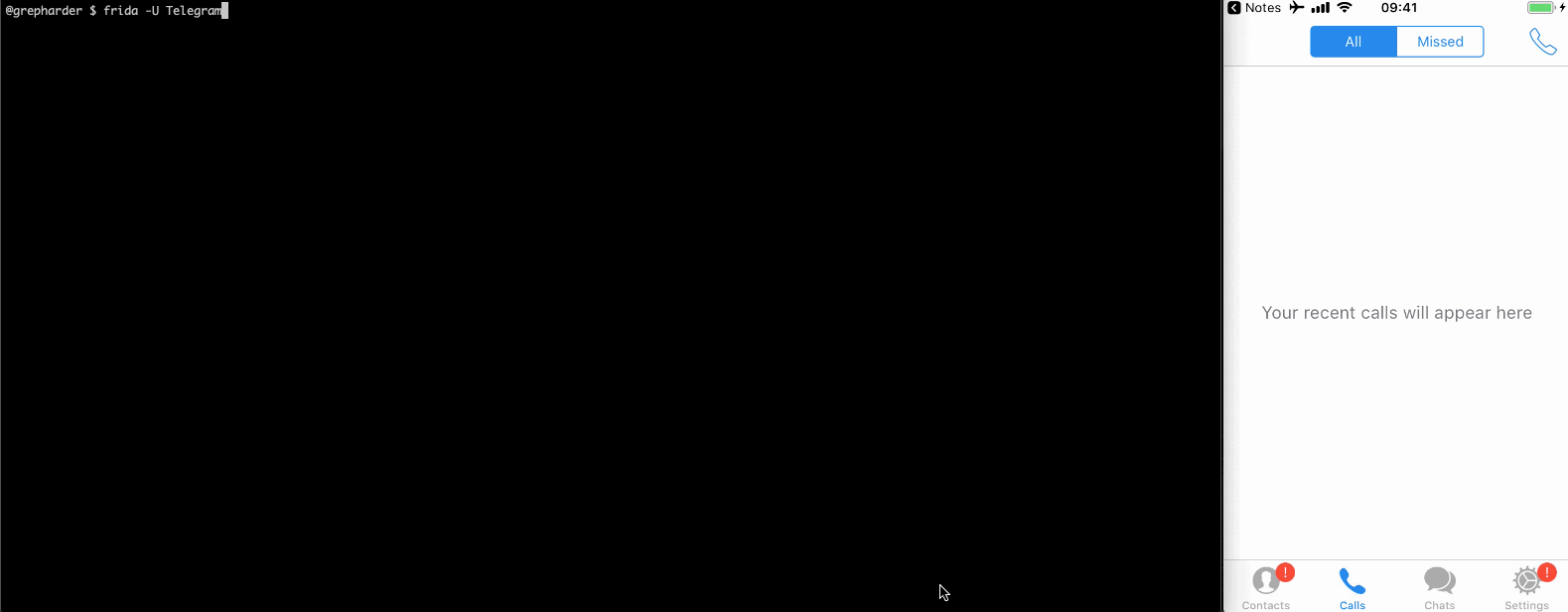
Even better, add some cool stickers:
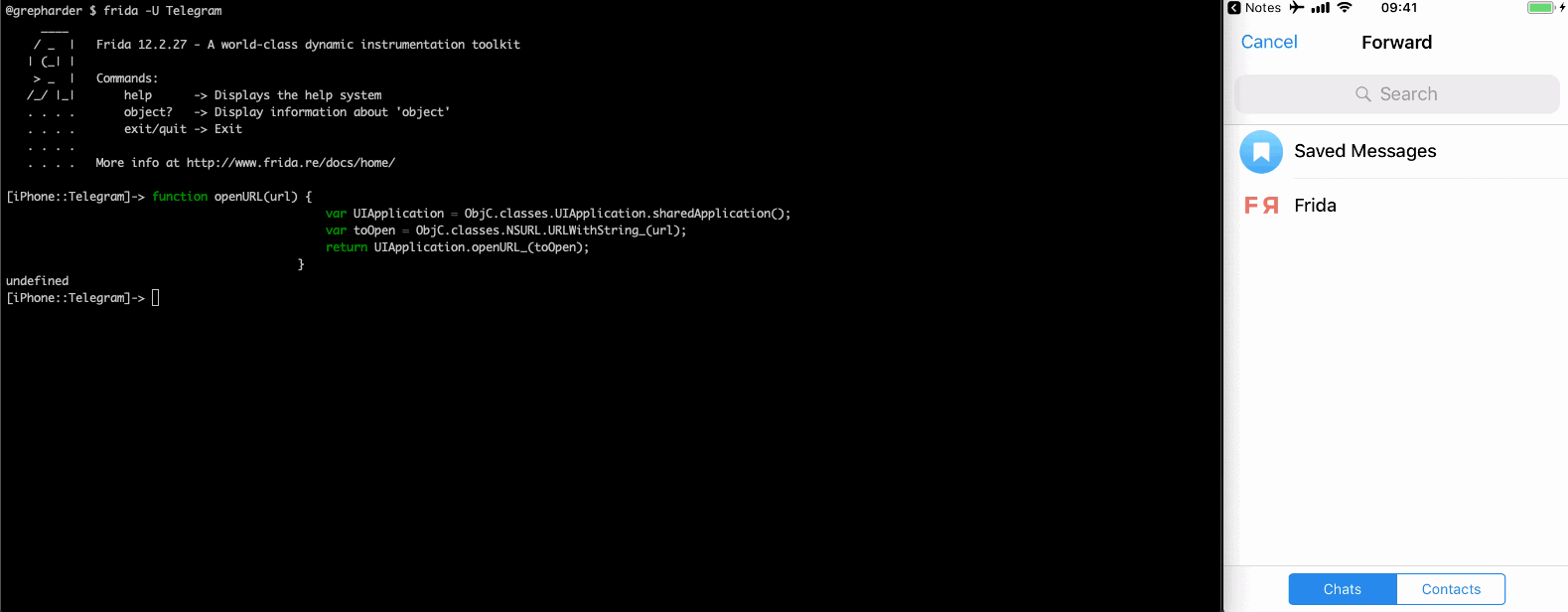
Fuzzing URL Schemes
Now that we know two of the URL schemes that trigger some functionality in the app, we can build a fuzzer for them and call the openURL function with different fuzzing payloads. We will know if the app crashed if a crash report (.ips) is generated in /private/var/mobile/Library/Logs/CrashReporter.
For this we will use a script from Frida CodeShare (credits for @dki). We had to slightly modify it as it did not work on iOS 11.1.2. Find the updated version here:
As an example we will fuzz the iGoat-Swift app. From the static analysis we know that it supports the following URL scheme and parameters: iGoat://?contactNumber={0}&message={0}.
Copy the whole script and store it as urlschemefuzzer.js. It is important to run this from another app (e.g. the SpringBoard app), if we run it from the target app itself we won’t be able to detect the crashes as the Frida script will also crash with the app.
$ frida -U SpringBoard -l urlschemefuzzer.js
[iPhone::SpringBoard]-> fuzz("iGoat", "iGoat://?contactNumber={0}&message={0}")
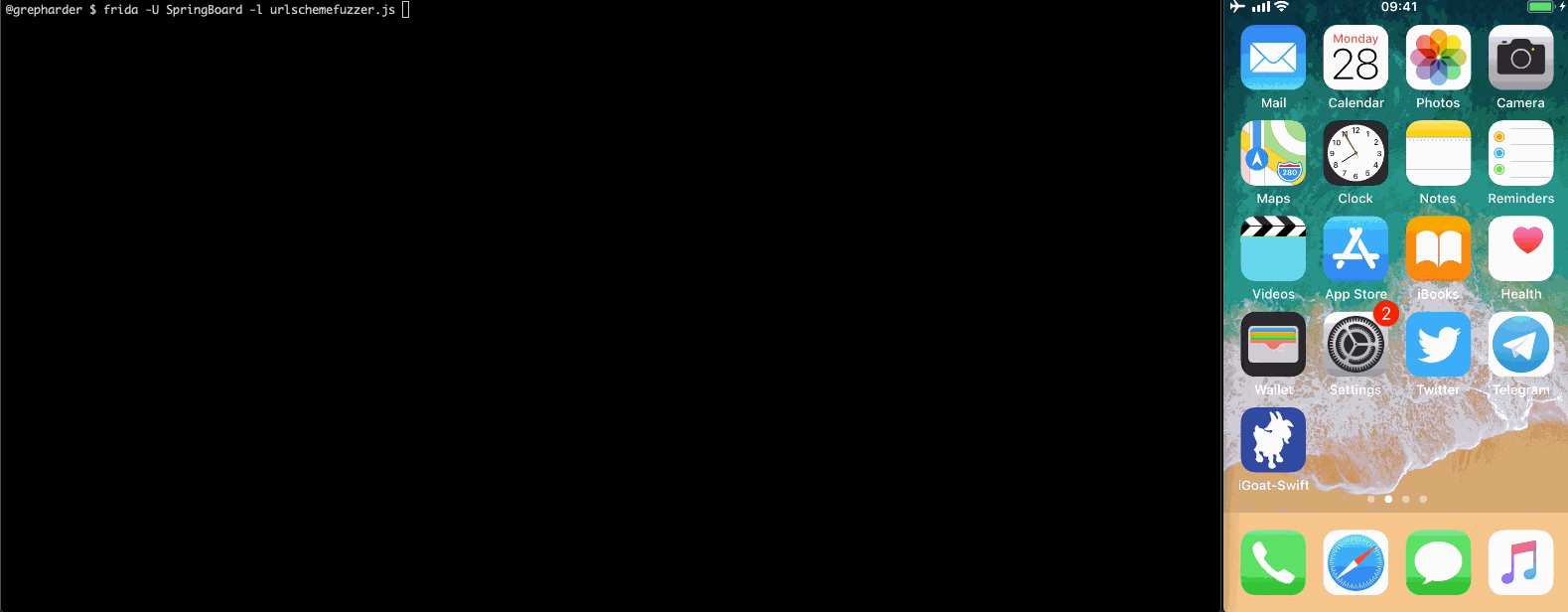
Final Comments
So, no, no findings, sorry :/ Unfortunately you cannot always expect to have some findings. But at least I hope you have, as always, learn something new today.
If you have comments, feedback or questions feel free to reach me on Twitter :)